For some engineers, the choice of calculator can be a deeply personal one. For others, just a tool. And for some other engineers a source of analysis-paralysis.
If engineers were more like Jedi, we would construct our calculators as Jedi construct their lightsabers. Some engineers could do just that but the exam invigilators probably wouldn’t allow it.

If you are assigned technical examinations, you likely need two calculators – one non-programmable and another programmable.
So which calculator should you use? Which calculators fall within the rules and which do not? What are the more important features of a calculator for technical exams? This article will try to address these questions.
The FE Exam Calculators
If you might write the FE exam now or in the future, you might want to pick an NCEES approved calculator to also use on your technical exams.
The current list of NCEES approved calculators is as follows:
- Casio fx-115 and fx-991 series models
- Hewlett Packard HP 33s and HP 35s
- Texas Instruments TI-30X and TI-36X models
We’ll come back to this list throughout our discussion.
Non-Programmable Calculator Options
The National Technical Examinations Program “Exam Format and List of Aids” simply states “any approved Casio or Sharp model”. This appears to be a legacy thing – it is what the exams have said for decades. In some years the list will say “…any non-programmable Sharp or Casio is an approved model”. I wrote to PEO to ask specifically if the TI-36X Pro was allowed and they responded “As long as the calculator is non-programmable it is allowed into the exam…”. Good to know.
Casio fx-115ESPLS2 / 991-ES Plus C 2nd Edition
Confusingly, Casio markets the same calculator under two model names depending on the country you live and both can be found available for sale in Canada. The “Plus 2nd Edition” has same processor and functionality as the previous “Plus” and changes are mainly cosmetic. If you have the older fx-115/991-ES then upgrading to the “Plus” or “Plus 2” will add some valuable functions. The hard cover contains 2 digit codes that you need to enter for scientific constants and unit conversions. This is more convenient than one might think versus scrolling through a menu.
Pros
- most popular non-programmable calculator in class
- low cost and readily available – buy one for the office, car and at home
- keystroke optimized – very fast & easy to use
- comes with excellent manual – short learning curve
Cons
- none – it remains the standard by which other non-programmable calculators should be measured
Casio 991-EX “Class Whiz”

The EX is a new build calculator by Casio but has very few changes from the Plus in layout and functionality. The biggest difference is perhaps the processor which speeds solve functions by over 5x from the Plus. This maybe will save you a few seconds on your exams. Processor speed is not a big need in a non-programmable calculator. They also replace the “LOG BASE-N” key on the “Plus” with an “X” key on the 991-EX. On the “Plus” you always have to press “ALPHA” + “X” and given “X” is used a lot and base-n logs rarely, this change on the 991-EX is an improvement. The display is more modern on the 991-EX but text is also smaller so that change is not so significant. The 991-EX also moves scientific constants and unit conversions to menus rather than the placard on the cover. Finally, you also can do 4×4 matrices but I have to ask at what advantage. After writing 13 technical exams plus the FE exam I can say this was never a limitation for a non-programmable calculator as 3×3 is the biggest you’ll see. As soon as you need 4×4 you need 6×6 and beyond and those exams always allow programmable calculators. At the same time, some useful number functions (LCD, GCD) from the Plus are dropped from the EX. The EX does have a spreadsheet mode but it seems at least to me superfluous on a non-programmable calculator when you can use the table mode.
Pros
- rapidly becoming the most popular non-programmable calculator in class
- reasonable cost and readily available
- has some feature improvements over the “Plus”
- comes with excellent manual – short learning curve
- way faster processor than competition
- spreadsheet mode
- additional functions
Cons
- missing some lesser used functions from the “Plus”
Texas Instruments TI-30X IIS

The TI-30X is a very low cost calculator that is also on the NCEES approved list. However, it has far few functions than the other calculators covered here and just is not a suitable choice for the FE or technical examinations. It is a glorified “four banger” with some scientific functions and a good choice for quick sanity checks at the office or your kids’ geometry class. Take it to the beach. But please pick up a better calculator for your exams!
Pros
- very low cost
Cons
- not up to the job
Texas Instruments TI-36X Pro

The TI-36X Pro is in every way the TI answer to the Casio fx-115. It has all you could want in terms of aesthetics and usability. Where it falls down is with keystrokes where it consistently requires more keystrokes than the Casio calculators. For example, to get to the fifth memory storage location takes five keystrokes.
Basically the TI-36X Pro is nearly as good but not quite as good as the Casio fx-115ESPLS2. Even the processor is an eyelid blink slower.
If your other calculator is a TI, you really can’t go wrong with the TI-36X Pro as they have a common layout & feel. But do make sure you get the “Pro” model as there are versions like the TI-36 “Solar” which have way less functionality.
Pros
- layout and functionality familiar to TI programmable graphing calculator users
- does everything you need to do with a non-programmable calculator
Cons
- more keystrokes than Casio calculators
- processor speed
- same cost as 991-EX but with less performance
Sharp EL-W516TBSL

Did you notice that no Sharp calculator is in the NCEES approved list?
Despite the snub, the EL-W516T series calculators are very capable and feature packed.
A lot of comments online about accuracy issues with these calculators. Generally in engineering, three significant figures is enough and this calculator gets you at least “slide rule” close to that – so I don’t see it as a real problem for the end user. I assume the lowered accuracy has everything to do with compensating for a very slow processor. When compared with the 991-EX, the time to solve can be 3x – 30x as long. But again solving speed is not that important in a non-programmable calculator.
Pros
- lots of functions
- up to the job
Cons
- cannot be used on FE exam
- slow
- reduced accuracy on solving functions
- poor value for price
Final Verdict
A summary of the non-programmable calculators we’ve reviewed and the key features is shown below.
| Calculator | Functions | NCEES | Spreadsheet | Matrix | Table | Variables |
|---|---|---|---|---|---|---|
| Casio fx-115ES/991-ES Plus | 460 | y | n | 3×3 | y | 9 |
| Casio fx-991 EX | 552 | y | y | 4×4 | y | 9 |
| TI 30x IIs | 27 | y | n | none | n | 5 |
| TI 36x Pro | 500 | y | n | 3×3 | y | 8 |
| Sharp EL-W516TBSL | 640 | n | n | 4×4 | y | 8 |
The Casio 991-EX comes out on top. But the Casio “Plus” and the TI-36X Pro are going to be just as good in use in every practical sense.
You can’t go wrong with any of those three non-programmable calculators. It is far more important you read the manual, learn how to use every function, and practice. In a light saber duel, nobody is going to predict the outcome based on the design of the switch guard on the lightsabers.
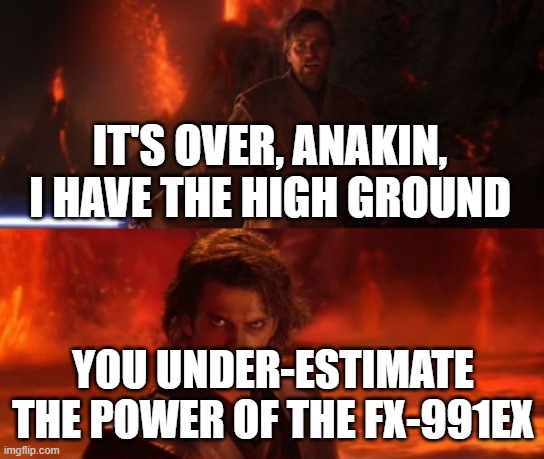
Programmable Calculator Options
Fall 2023 Note: This fall no programmable calculators are allowed.
If you are writing a technical exam that allows a programmable calculator, you will gain a big benefit from using one. The finite element exams (16-MEC-B10 and 16-CIV-B9) are made to be solved using a programmable calculator so that it would be nearly impossible to pass without well written programs.
When it comes to programmable calculators, the “List of Aids” says “non-communicating”. This puts many of the classic HP graphing calculators on the bench because of their infrared communication feature.
Key aspects to consider when selecting a programmable calculator
- ease of use and aesthetics as programmable calculators are by their nature complicated devices
- [processor] speed matters when running programs on calculators with widely varied microcontrollers
- cost of a device that is likely to not get much use outside of a few examinations
- programming language given you may already know Python, C, or BASIC but maybe not RPL
- quantity and quality of existing programs available online in user community
Texas Instruments TI-84 Plus CE

The TI-84 Plus calculator and its 8 bit Zilog eZ80 micropressor have been getting the job since 2004. The current eZ80 clocks at a moderate 48MHz which is more than 10x as fast as your uncle’s Z80 powered 1982 Sinclair ZX Spectrum. This is a big improvement as all TI-84 Plus models prior to 2015 were limited to just 15MHz. The TI-84 Plus is not known for its speed.
That said, there are some real advantages to the TI-84 Plus. No calculator has more available community code available for download. TI-Basic is easy to use if slow to interpret. You can maybe find some programs written in C (post 2015 only) or assembly that run faster and meet your needs.
The latest “Python Edition” version can run Adafruit’s Circuit Python. Unfortunately, as of late 2022, it appears that global supply chain issues mean this particular calculator is not currently available.
You are also far more likely to already have a TI-84 Plus than any other calculator on this list. Did I mention – it gets the job done (!).
Pros
- been around forever
- you might already have one
- big existing code base
- TI-BASIC easy to use
- easy to use and aesthetically pleasing
Cons
- painfully slow
Texas Instruments TI-Nspire CII CAS

If you haven’t purchased a calculator in a while, the form and interface of calculators like the TI-Nspire may seem strange. These newer models have more the look of a consumer electronic device than a traditional engineering tool.
The limited interface keys mean you will be scrolling forever. There is a full a – z keyboard that may be useful for writing programs directly. But that’s something you really should take to a PC. For that a – z keyboard you have to push “trig”, press the right scroll button three times times, and press “enter” just to start a “tan” function.
And while it has a very nice screen, you get around the screen with a cursor and a trackpad. Ouch.
The processor is a 32 bit ARM9-26EJ-S microcontroller running at 396MHz. That is more power than every other calculator on this list besides the HP Prime.
Pros
- fast processor
Cons
- uses a cursor and trackpad whereas competitors have a touch screen
- keyboard poorly designed
Texas Instruments TI-89 Titanium
![How to Pick Your Calculator [Technical Exams] 9](https://m.media-amazon.com/images/I/61COvMxA9SL._AC_SX522_.jpg)
This calculator remains relatively unchanged from its introduction in 2004. I has a 32 bit Motorola 68000 processor running at 16MHz.
Pros
- 32 bit processor
- A bit better performance than the TI-84 Plus
Cons
- no Python
- still slow
- expensive and likely soon to be discontinued
Casio fx-9750 GIII
The Casio fx-9750 GIII is arguably one of the best calculators on this list with respectable functionality, use and performance. And it comes at about 1/3 the price of the slower TI-84 CE Plus. The catch is nobody knows about it.
If you intend to write your own programs, the fx-9750 GIII is a great choice. For interpreted programs, it both runs both MicroPython and Casio BASIC which are intuitive and easy. You can also write and compile C or assembly programs.
The SH7305 32 bit, 59 MHz processors are part of the SuperH RISC SH-4 series which were first seen in the Sega Dreamcast in the late 1990s.
Pros
- Python and Casio BASIC programming
- faster than the TI-84 Plus CE
- costs much less than the TI-84 Plus CE
Cons
- few community programs available
Casio Prism fx-CG50

The Casio Prism has a touch screen. It runs the same processor as the fx-9750 GIII. If you want a Casio with a touch screen, this is the calculator for you.
Pros
- like the fx-9750 GIII but it has a touch screen
Cons
- same as fx-9750 GIII
Hewlett Packard HP 35S

The HP 35S is a programmable calculator you can use for the FE exam. But the FE exam simply does not demand a programmable calculator. Maybe you could make the case for a few plug & chug programs where you could make use of it in the FE. I think overall you would find this calculator a bit of a tweener that simply slows you down in the FE due to its complexity. You have to write your programs from the key pad as there is no USB. It can work for you, but you really are giving up a lot yet paying top dollar.
Pros
- you can use it in the FE exam if you no longer can think in anything but RPN
- those buttons!
Cons
- no USB to allow upload/download of programs
- limited programming capability and speed
- complicated w/o the feature rich benefits
- no graphic calculator display
- very expensive if you can even get it
Hewlett Packard HP Prime

Finally an HP graphing calculator that can be used on technical exams. It has no infrared, Bluetooth or other communication built-in.
The HP Prime is a departure from the HP 48 through 50g calculators the company has sold over the last 30 years. Like other models,
The HP Prime is a very powerful calculator.
Pros
- by far the most powerful calculator on this list
- amazing HP build quality
- touch screen
Cons
- maybe there is a thing as too much calculator
Analysis
This was not intended to be an exhaustive list of programmable calculator options. The category is somewhat open in the exam specification. These are, however, some of the best available options for your technical exams. A summary of key features is detailed below.
| Calculator | Processor | ROM/RAM | Program Languages | Benchmark Speed (8Q in seconds) |
|---|---|---|---|---|
| TI-84 Plus CE | 8bit/48Mhz Zilog eZ80 | 4.0mb/ 256kb | TI-Basic C Assembly | 1:08 |
| TI-Nspire II CAS | 32bit/369MHz ARM9-26EJ-S | 128mb/ 64mb | TI-Basic Lua Python C/C++ Assembly | 2.5 |
| TI-89 Titanium | 32bit/16MHz Motorolla 68k | TI-Basic 89 C Assembly | 1:44 | |
| Casio fx-9750 GIII | 32bit/59MHz Renesas SH-4 (SH7305) | Casio-Basic MicroPython C/C++ Assembly | 32.3 | |
| Casio Prism fx-CG50 | 32bit/59MHz Renesas SH-4 (SH7305) | Casio-Basic MicroPython C/C++ Assembly | 27.0 | |
| HP 35S | 8bit/2MHz Sunplus SPLB31A (MOS 8502/6502) | 30kb/? | Keystroke Entry | 4:17 |
| HP Prime | 32bit/528MHz NXP iMX 6 ULL SoC (Cortex A7) | /256mb SDRAM + 512mb Flash | HP PPL Python | 0.47 |
The “8 Queen” Benchmark results should be taken with a grain of salt. The fx-9860GII (used for fx-9750GIII given shared architecture) clocked at 0.00123s in assembly. I simply chose the best time available for each calculator using a keyed-in function but without any boost. It is still not a true benchmark.
For my technical exams, I used the earlier version of the CASIO fx-9750GIII (called the CASIO fx-9860 GII) and really loved using it. It was extremely fast and the menus were excellent. I did have to write nearly all my own programs which took a lot of time but Casio BASIC was easy to pick up.
But I have to think that one of the Texas Instruments graphing calculators is going to be the best choice for many people.
If you want a quality calculator that tops the performance and aesthetics, the HP Prime is for you. You may not like it if you are used to more traditional HP graphing calculators but I’m sure you’ll like it much more than any other calculator on this list.

